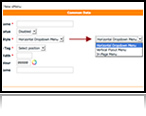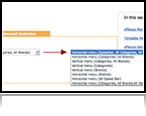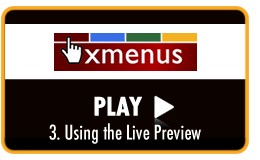€50
The Ultimate Menu Manager
Get ready to be impressed!
xMenus is the only menu manager to include predefined menu styles, a menu generator, horizontal vertical and inpage menu types and a live preview facility. Add to this the ability to embed custom HTML promotional offers and things couldn't get any better. Well, they do... xMenus also provides developers the ability to define their very own custom menu styles... making it the ultimate menu module for x-cart, perfect for beginners and advanced users alike.
Features Include
- Create Multi-column contextual Menus
- Includes 20 template styles view styles »
- Choose from 3 menu presets Dropdown, Flyout & Inpage
- Add, Edit & Move xMenus items, link to any x-cart page type
- xMenu link Wizard/Generator
- In-built Live Preview facility
- Embed HTML into xMenu footer - add eye-catching promotional messages
- Advanced placement options with Display Filters
It's simple, with xMenus you control every aspect of your contextual menu - from template styles, destination URLs, single or multi-column configuration and custom Special Offer promotions with custom HTML integration. No other menu module for x-cart comes remotely close.
Sample xMenus Interfaces
Checkout some of the xMenus interfaces below, our view the the complete feature list here »



Create Multi-column contextual Menus

You decide how many columns each of your xMenus (dropdown, flyout or inpage) should contain. Within each column you can assign your xmenu items to any x-cart page type, including home, category, product, manufacturer, free URL and static pages. xMenus doesn't just restrict you to your category/sub-category links - you can link to anything, absolutely anything.
Includes 20 template styles
Okay, this is the best part of xMenus... Template Styles. So you have created your xMenu, the next step is to deploy your xMenu, but wait you're not a designer and don't understand CSS all that much, so how are you going to get that perfect look and feel you're after? Well, this is where our pre-defined template designs come into play. We have created 20 styles for you to choose from, these include:
In-built Menu Template Styles
Choose from 3 menu presets Dropdown, Flyout & Inpage
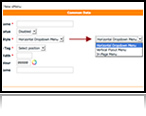
With xMenus, you are not restricted to just using 1 menu type - we've created all the necessary Javascript and CSS themes, so you can choose from any of our 3 pre-defined xMenu types, these include: Horiztonal Dropdown menus, Vertical Flyout menus and In-page (link farm) menus - examples of all xMenu menu types can be seen here »
Add, Edit & Move xMenus items, link to any x-cart page type

Creating menu items within xMenus is a breeze, we have included a neat ajax based interface which allows you to add, edit and move menu items - while also allowing you to change the detination page type for every link. Dynamically change menu items and destination URLs, linking your items to home, category, product, manufacturer, free URL and static pages in a second.
xMenu link Wizard/Generator
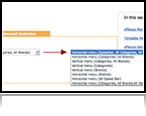
Building your exact xMenu can be achieved two ways. The first option is "manual" - configure each and every menu property by hand, easily add/edit/move xmenu items between columns while allocating each link to its exact destination page. Option 2: using our inbuilt xMenu Generator is the perfect way to quickly build your entire menu system - simply tell xMenus the menu style, data set, data type and CSS scheme you want to apply and click "Generate" - and that's it. The xMenu generator does all the hard work for you.
Advanced CSS based templating System

For those of you that like to get dirty with CSS and would like to create your custom xMenus template styles - then we've got just the thing for you... "CSS based template system". xMenus is a highly flexible module, allowing you to define your own CSS styles which are then loaded into your frontend menu system. We have developed some tutorials on how to extend this facility so you can create your own custom styled CSS xMenu system - without a doubt, this is the single most powerful feature of xMenus.
Embed HTML into xMenu footer - add eye-catching promotional messages

Spice up your xMenus by adding some appropriate promotional messages or banners to the footer of each xMenu. What better way to target your promotional messages by including some eye-catching banners or promotional text with each menu - this way, you are guaranteed that customers will see each special offer you have for that section of your xMenu/store.
In-built Live Preview facility

With "Live Preview" you can see how your new xMenu menu will look on your website before you actually publish it. Each time you update your xMenu, the "Live Preview" option will reflect all recent changes and display the exact menu sysyem as it will appear online. This feature is essential, for when you intend to build and design a new xMenu giving the oppurtunity to view it before publishing.
FREE future upgrades
As with all our templates and modules, all customers are entitled to free upgrades - however in the case of xMenus, we intend to release several CSS based template styles over the coming weeks/months - all of which will be free. Keep in mind, if you are after a particular menu design and you would like our custom development team to create something special just for you, do get in touch and we'll provide you with a quotation.
Advanced placement options with Display Filters
Following in the steps of our very popular xBanner module, we have also included our "Display Filters" facility into our xMenus module. Using "Display Filters" you can decide to show specific xMenus systems on various dedicated pages within your x-cart website, this means you can create specific xMenus that will only appear on certain parts of your site.

Step 1. Creating a xMenus template tag
In this short tutorial, we show you how to create your first xMenus template position tag. You will later include this template position tag into your x-cart template. Where you add this template tag (which file) will determine where on your site your xMenu will appear.

Step 2. Creating a Simple xMenu
In this tutorial, we create our first xMenu. Our xMenu Manager comprises of 4 tabs: Common Data, xMenus, Display Filters and Preview. Within the Common Data tab, we include all details for the xMenu details including Menu Style, items per row, auto justify, template tag and extra class name. Within the xMenu tab you can configure all aspects of your menu including top level menus and inner sub-menu items.
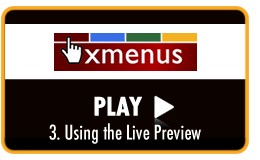
Step 3. Using the Live Preview
In this tutorial, we demonstrate how easily it is to preview a "live" version of your xMenu without having to deploy it to your site. We'll make several changes and see how these are reflected within the Preview panel.

Step 4. Inserting your xMenu Tag in your template
In this tutorial, we show you how to edit your smarty template file to display your xMenu. The steps to keep in mind, are simple:
1. Create your xMenus template tag.
2. Create and assign your xMenu to this template tag.
3. Copy the generated template tag (from step 1) and paste this into your x-cart smarty template.

Step 5. Using xMenus Generator (COMING SOON)
In this tutorial, we show how you how to use the Simple & Advanced versions of our xMenus Generator. The xMenus generator is perfect when you want to quickly build a set of menu items from predefined x-cart destination pages and menu types. Edit the generated xMenu system to fine tune how you want things to look and behave

Advanced: Defining Custom CSS Styles (COMING SOON)
In this tutorial, we explain some of the really cool techniques we have included with xMenus to allow you to create and define your menu stylings.
xMenus Live Demo Website

To help demonstrate the power of xMenus for x-cart, we have installed it into each of our demo websites:
xMenus with xtreme Gear »
xMenus with Busy Kitchen »
With the help of xMenus built-in menu generator, we have created and assigned almost 500 unique URLs within our demo sites - add to this some custom CSS styling then the benefits of xMenus really shine through.
There have been no reviews for this product.